How to Access BTEX Data
There are two ways to access BTEX data. You can access the most recent readings in a brief table, or you can run a historical data report.
Current Data Access - To access the current data click here, or:
| To find the current data, first click the Current Status header in the menu system found on the left of the webpage. A sub-menu will appear with a selection for BTEX Values. | 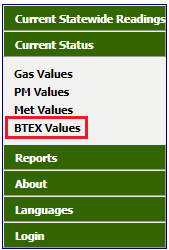 |
| The brief table displayed will offer the BTEX related values and the date-time of their collection (marked in Standard Time). | 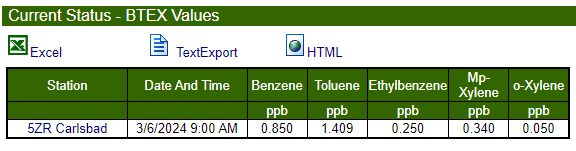 |
Historic Data Access - To access the historic data:
| To run a report for the historic data, first click the Reports header in the menu system found on the left of the webpage. A sub-menu will appear with a selection for Station Report. | 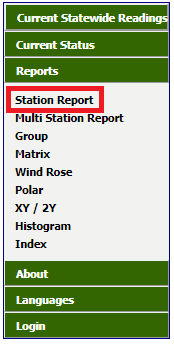 |
In the Station Report interface:
|
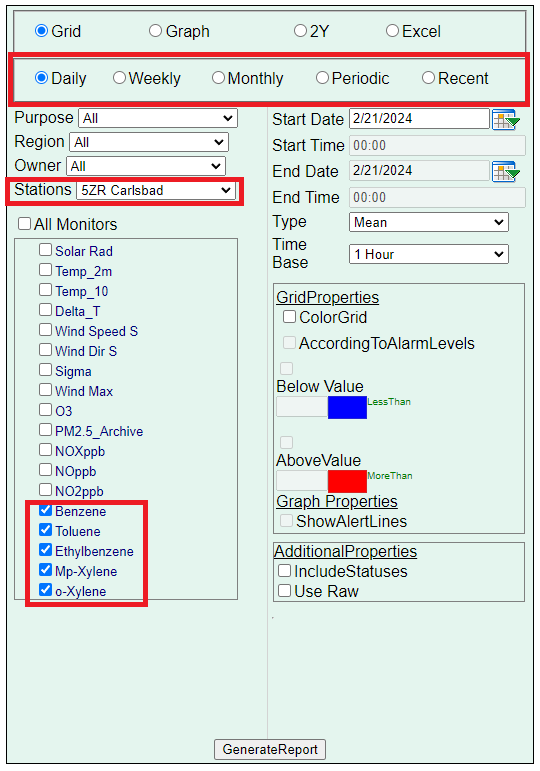 |
| Use the calendar icon to select the Start and, if Periodic, Stop dates. | 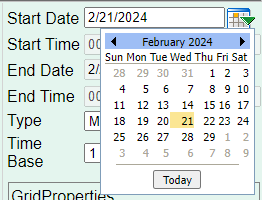 |
| The data will be displayed by default in a table. It can be converted to a Graph, Printed, or Exported to Excel. |  |